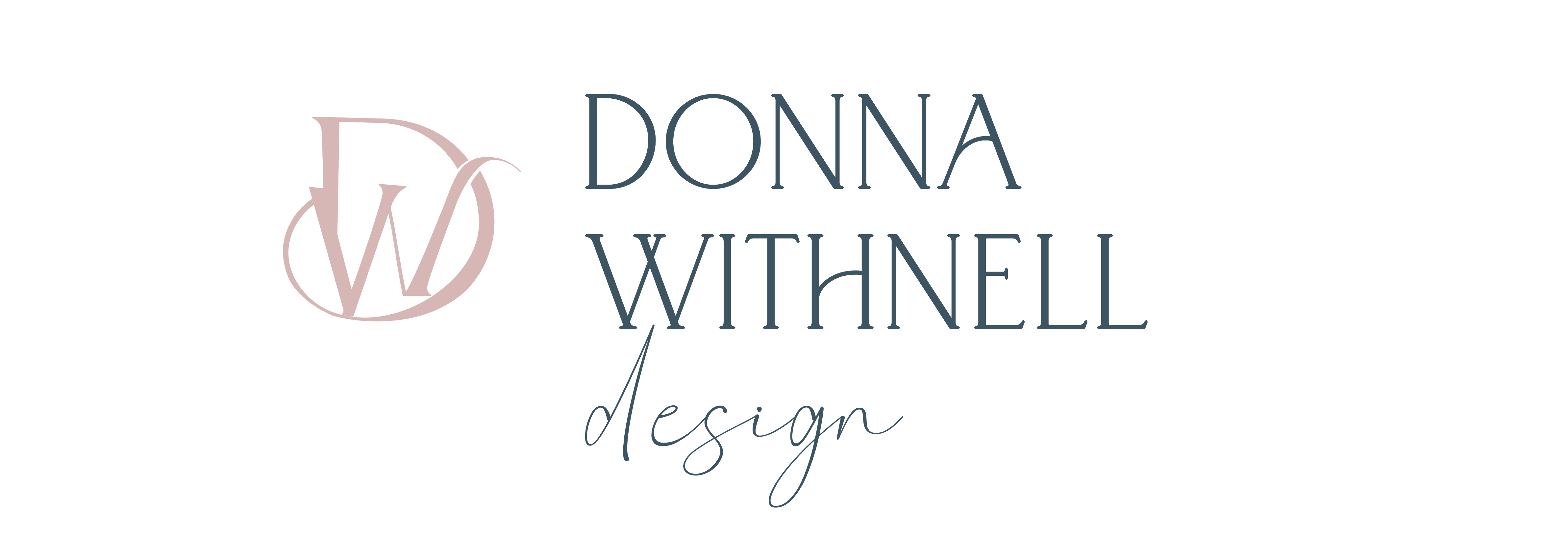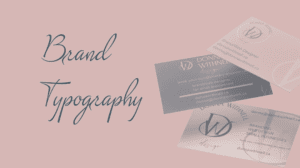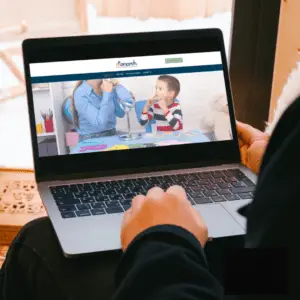The Importance of Website Optimization
What is Website Optimization? Most new small business owners are not sure what the word optimization means. How does your website look on all devices? Does your website look good on PC, laptop and cell phone devices? There are many website designers, and they can make your website aesthetics look fantastic! But if your website is not optimized for both mobile and PC, this could be hindering on your sales.
If your website is not optimized for mobile, then you should read further and find out how you can improve your mobile user experience and increase your SEO ranking.
Summer is a great time to get a website refresh and optimization on your current website. By hiring a professional to take care of the backend of your website allows you to focus on the selling end of your business.
What does Mobile Website Optimization mean?
Mobile optimization is when your website content is properly designed to ensure that visitors can access the site from mobile devices. Optimized content will flows easily between desktop and mobile devices to provide the user with a seamless experience. Mobile optimization helps you improve organic traffic, which is traffic coming to your site from search results.

The following are some examples of what to look for:
- Is content overlapping?
- Are photos not fully visible or loading slowly?
- Do you have Click to Call Functionality?
Your mobile website is probably the most important feature your business will have and here are some stats that show why you must have good website optimization.
Website Performance Checks
There are several ways you can check your website performance yourself.
- Google PageSpeed Insights. Best for: Checking Google’s Web Core Vitals. …
- GTmetrix. …
- Pingdom. …
- WebPageTest. …
- Uptrends.
- Semrush
There are other things that can affect your website optimization performance, and we will talk about those below:
- Page Speed ~ is your website’s page speed performing well? People do not like to wait around to wait for a website to load. Slow page speeds happen to the best of us, but it also can prompt your visitor to quickly exit. Take a look at your Google Analytics Behavior where you will find your site speed.
- Time to Title – this is similar to your page speed but is actually the amount of time it takes for a website’s title to appear in a browser tab after an individual requests a website.
- Time to Interact – this references how much time it take for your user to actually click on links and engage on your website thru scrolling, filling in type fields etc. An example of this would be example would be if you added an item to your cart while shopping online, then immediately went to the checkout. The time it takes for the checkout button or link to appear and be functional would be the time to interact in this situation.
- Bounce Rate – how long are users staying on your website? Are they leaving before a page loads? Maybe they did not go any further than your homepage and left. You do not want a high bounce rate. If you have a high bounce rate then your website performance is poor. This could be from slow page loads.
- Conversion Rate – this is the calculation used when unique visitors convert to customers. They go through the process of adding to cart and checking out. Many factors that can play a role in conversions are the overall user experience (UX) on your website, getting the right kind of traffic and visitors to your website, having good speeds on your website, using a great call to action to name a few.
How is Your Website Performing? Hopefully this content has provided you with a little more understanding on how your website should be performing. Still not sure if your website is optimized?
Let’s connect!